 |
|---|
|
| Store | company info | contact us | customer login | view cart |
This choice pays all regular (W-2) employees without operator intervention. You use this option in those cases when all of a certain group of employees on file are to be paid 1 unit or period of their pay #1 field. This method is by far the fastest way to process payroll, however, it allows no changes at all during the process. You can edit any check after the automatic cycle has completed, of course.
If your payroll involves people with variable earnings or deductions, you should choose Time entry. This method also does all the tax calculations, but you dictate the amounts of earnings and deductions.
You can also combine the two methods. Begin by processing all the salaried employees in Automatic. Then continue the job, and record the hourly employees.
To reach the Automatic choice, Start a new Job , or choose Record Pay | Automatic to see this menu.
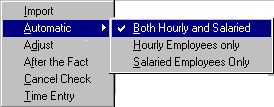
Both Hourly and Salaried - Pays all active regular employees. Automatic does not pay 1099 employees.
Salaried Employees Only - Pays only active salaried employees.
Hourly Employees Only - Pays only active hourly employees.
Once done you can print checks, registers and General Ledger postings.