 |
|---|
|
| Store | company info | contact us | customer login | view cart |
Form 1096 is used to transmit your paper 1099-MISC Copies A to the IRS. You can choose to print Form 1096 at the same time as the other 1099-MISCs for the Client, or later.
To print Form 1096 only:
Choose the Reports link.
Choose Year end reports | 1099-MISC | Print.
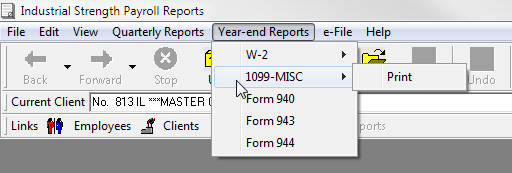
The 1099-MISC filing using paper forms options window appears.
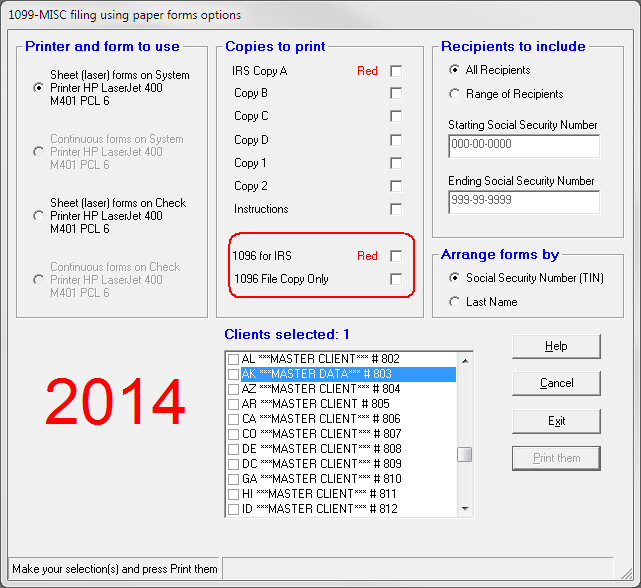
Set up the print job using this window.
The required information appears in blue.
Choose a printer and form combination from the Printer and form to use section. It shows both the System and Check printer, and the type of forms they support. Click on the setting you wish.
Choose to print the 1096 for IRS Red copy, or the 1096 File copy only, or both. The 1096 file copy is only available when you purchase the appropriate form image set.
Use the Select clients to process list box to tell Industrial Strength Payroll which Clients to print. To select a Client, use the up and down arrows on the right of the list box to scroll through the Clients. They are in client-number order. When the desired Client appears, click on the name to have it turn blue. A checkmark or x (depending on your system settings) appears beside every Client that is chosen.
The Clients selected area shows the number of Clients that you have selected to print.
The Print them button becomes available once you have selected at least 1 Client and 1 copy to print.
Once the setup is complete, click Print them.