 |
|---|
|
| Store | company info | contact us | customer login | view cart |
The Restore procedure replaces data for one or all Clients in the current year with backup data contained in the backup file. All of the Client’s data is replaced. It is not possible to restore a single employee, for example.
The restored data is only as fresh as the backup. If your last backup was in January, and this is June, you replace June data with that from January.
To restore a backup,
Choose File | Restore from the Main Menu.
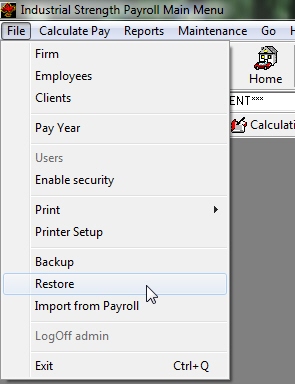
If you want to restore from a memory stick, CD or other removable device, please insert it now.
Choose whether to restore the Current Client, All Clients or only selected Clients.
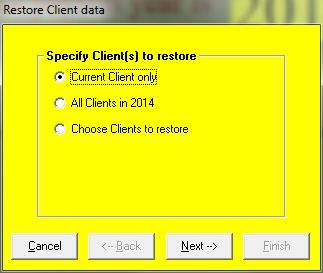
OR
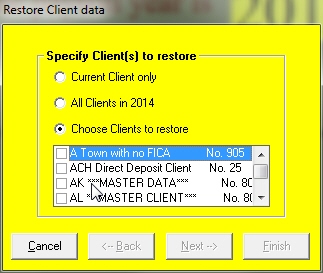
The location box appears.

Click Browse and browse to your backup file.
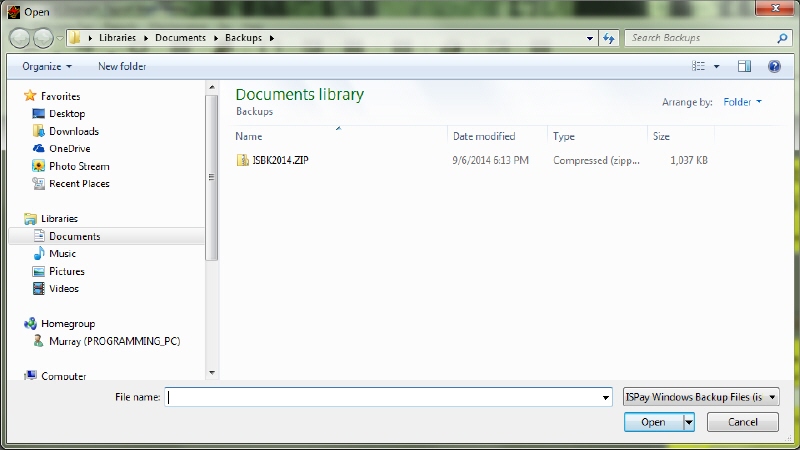
The name of the backup file is "ISBK" & [Current Year] & ".ZIP". For example, a backup file for the year 2014 is called ISBK2014.ZIP.
Click Open to select the file.
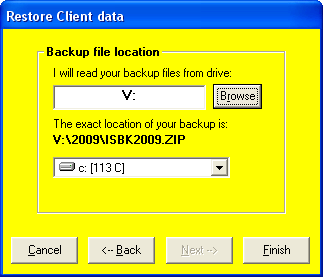

Restoring the Client data cannot be undone. Once you click Finish, the data for the selected Clients will revert to the date of the backup. Anything done after that time is permanently lost.
When ready, click Finish to restore the file.