 |
|---|
|
| Store | company info | contact us | customer login | view cart |
Employees can be retrieved 3 ways: by the Employee Key, a unique number that was assigned by the software when the employee was created, by the Pay ID, a unique number from 1 to 32,000 that you assigned to the employee, and by Last name.
Whenever Industrial Strength Payroll needs an employee, you see this screen.
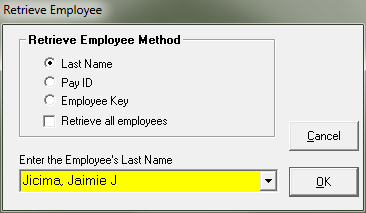
To retrieve one employee by Last name:
Click on Last Name.
Start typing the name. Industrial Strength Payroll shows you the employee who most closely matches the name you type.
Press Tab then click OK.
or
Click the down arrow on the right of the entry box.
Scroll or type until the desired employee is found.
Click on that employee to select him.
Press Tab then click OK.
To retrieve all employees in Last Name order:
Click on Last Name.
Click on Retrieve all employees.
Click OK.
To retrieve one employee by Pay ID:
Click on Pay ID.
Start typing the Pay ID. Industrial Strength Payroll shows you the employee who most closely matches what you type.
Press Tab then click OK.
or
Click the down arrow on the right of the entry box.
Scroll or type until the desired employee is found.
Click on that employee to select him.
Press Tab then click OK.
To retrieve all employees in Pay ID order:
Click on Pay ID.
Click on Retrieve all employees.
Click OK.
To retrieve one employee by Key:
Click on Key.
Typing the Key.
Press Tab then click OK.
To retrieve all employees in Key order:
Click on Key.
Click on Retrieve all employees.
Click OK.