 |
|---|
|
| Store | company info | contact us | customer login | view cart |
Industrial Strength Payroll prints Michigan forms UIA 1028 pages 1 and 2. A Form on a Disk™ item number 8MI03 of fileable forms is available.
To print the UIA 1028:
Choose the Reports link.
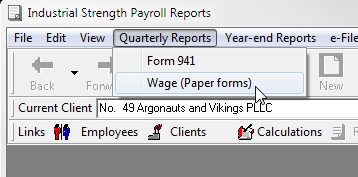
Click the Quarterly Reports button.
Choose Wage (Paper forms).

Select the Quarter in the Reporting period list.
Enter the number of copies.
Press Next.
The UIA 1028 Page 1 appears on the screen.

UIA 1028 page 1 (image is cropped for clarity)
Make any needed changes and press Page 2.

UIA 1028 page 2 (image is cropped for clarity)
Michigan currently charges employers a special Obligation Assessment.
This assessment is assigned annually.
Enter the Obligation Assessment (OA) rate as a percent where shown on the form. Since this is a temporary assessment it will NOT be saved.
Complete the rest of the form.
Press Page 1 then Print to print the report.
My employee details aren't printing. Instead I see a comment about a MiWAM (whatever that is).
Michigan law requires all employers with 5 or more employees to report the employee wage details online using their site called MiWAM.
For 2015, ALL employers need to file employee details using MiWAM.
You can get all of the details needed to enter into MiWAM from the State Tax Report.