 |
|---|
|
| Store | company info | contact us | customer login | view cart |
A payroll job is open until you tell Industrial Strength Payroll to start a new job. If the job containing the error is not available, please use Correcting errors after a job has been closed to make corrections.
Many errors in Calculate Pay are discovered while the employee is still on the screen. To correct an error while the employee is still on the screen, navigate to the place you want to change. Make the change and press Compute. Industrial Strength Payroll will recompute the taxes (if appropriate) and wait. If everything is OK, press Post to post.
Other errors are caught during a desk review after the checks and registers have been printed.
Here's how to correct those errors. You are working with the Payroll Recording Window.
Destroy the registers.
Destroy any bad checks.
Click the Calculations link if necessary to get to the Payroll Job window.
Click Continue this job.
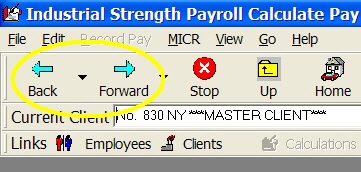
Click the Back button until the employee you want is on screen.
![]()
The next step completely removes the posting!
Click the Edit button. (Confirm if asked).
Make the necessary corrections.
Press Compute.
Carefully check the screen.
Press Post to post, or make other corrections.
Reprint the checks and registers.