 |
|---|
|
| Store | company info | contact us | customer login | view cart |
Industrial Strength Payroll provides the termination method for employees who are no longer on the active payroll, but who you need to keep accessible for reporting purposes.
Terminated employees still appear on the drop-down boxes in the retrieve employee window but you cannot pay them. This message appears when you try.
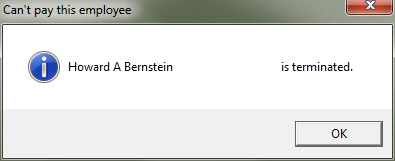
All of their earnings data is intact and is incorporated into every report when needed.
Terminated employees can be removed from the Clients files during the New Year procedure.
To terminate an employee:
Open the employee master file
Follow the steps to change an employee record
Navigate to the Status box and click the down arrow.
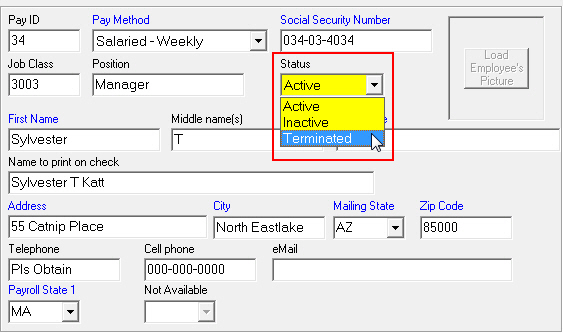
Choose Terminated
Press Tab and then Save.