 |
|---|
|
| Store | company info | contact us | customer login | view cart |
Use this section to issue a check for someone who should have been paid during the current period but was forgotten.
This procedure requires the job to still be current. If the job is not available, start a new Time Entry job on the same date and process only that employee.
Here's how to add the employee and issue the check. You are working with the Payroll Recording Window.
Destroy the registers.
Click the Calculations link if necessary to get to the Payroll Job window.
Click Continue this job.
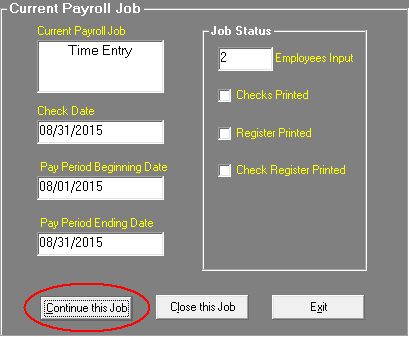
Click the New button.
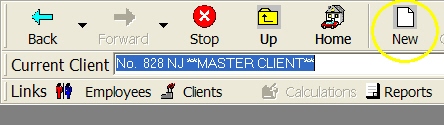
Record the earnings.
Press Compute.
Carefully check the screen.
Press Post to post, or make other corrections.
Print the check.
Reprint the registers.